Action!#
Clinton Parker, OSS, 1983Table of Contents
- Action!
- Background
- Examples
- ACTION! source code
- Thanks
- Blogs
- Manuals and Docs
- New ACTION! versions > 3.6
- CAR-Images
- ROM-Images
- Runtimes
- XEX-Files
- Mini-LIBs (and/or independant Runtime Parts)
- Functions
- Code
- Tools
- Misc
- Still missing: Graphics Utilities Library and Shape Editor
- Action Articles in Magzines
- Analog
- Antic
- ATARImagazin
- CK Computer Kontakt
- Atari Magazine
- ACTION! ads
- Cross Compiler for ACTION!
Background#
Action! is an Atari-specific programming language written by Clinton Parker and sold by Optimized Systems Software (OSS) in ROM cartridge form starting in August 1983. It is the only language other than BASIC and assembler) that had real popularity on the platform and saw any significant coverage in the Atari press; type-in programs and various technical articles were found in most magazines. In comparison, languages like Forth and Logo saw much less use and almost no press coverage.Reviewers at the time gushed about the system. They noted that practically every aspect was superior to anything available at the time; compiling was almost instantaneous, the resulting code ran almost as fast as hand-coded assembler, the full-screen editor was universally loved, and the entire system took up only 8k due to clever memory management. The only complaint, also universal, was the poor quality of the original manual set.
Action! uses a greatly cut-down version of the ALGOL syntax, and thus bears strong similarities with Pascal and C, which were also derived from ALGOL. Like those languages, Action! is procedural, with programs essentially consisting of a large collection of functions that call each other. It lacked encapsulation or data hiding, but that is not a serious concern in the limited program sizes available on an 8-bit machine. Syntactically it looks very similar to Pascal, with the exception that it uses ALGOL 68 DO/OD style bracketing rather than Pascal's BEGIN/END.
Action! included a number of features to allow it to run as fast as possible. Notably, it's main data types were BYTE, INT and CARD, 8-bit and 16-bit signed and unsigned values, respectively. These map directly onto the basic 6502-types. The language also included a syntax to directly refer to these objects in memory so they could be mapped into hardware registers. For instance, one could set a variable to BYTE RTCLOK=20 which defined the 8-bit value at memory location 20 to be the value of the real-time clock. The user could then read or write to that register using the name RTCLOK.
These design details helped increase performance, but the primary reason Action! was much faster than other languages of the era was due to its memory management model. In languages like C and Pascal, procedure calls use a stack of records known as "activation records" that record the values of variables when the procedure was called. This allows a procedure to call itself, as each call can have its own values, and it is this feature that allows recursion. This concept requires the manipulation of a stack, which in the 6502 was a non-trivial prospect given the CPU stack was only 256 bytes.
Action! solved this problem by simply not implementing activation records. Instead, the storage space for variables was allocated at compile time (not dissimilar to Atari BASIC's model). This meant Action! could not support recursion, but also eliminated the necessity to build and manipulate a complex stack. This dramatically lowers the overhead of procedure calls, and in a language that organizes a program as a series of procedure calls, this represents a significant amount of time.
Action! had a number of limitations, none of them very serious. Curiously, Action! did not include support for floating-point types, although such support is built into the machine's OS ROM (see Atari BASIC for details) and available to any programming language. This is a significant limitation in some roles, although perhaps not for its target market. It also lacked most string handling routines, but made up for this somewhat with a series of PRINT commands that made formatted output easy.
Generally, Action! programs had performance on-par with reasonable-quality assembler, while being much easier to program. In one review, it ran Byte's Sieve of Eratosthenes 219 times faster than Atari BASIC, while its source was only a few lines longer. In comparison, the assembler version's source ran on for several pages. Such performance, combined with terse code and library functions to access much of the platform's hardware, made it suitable for action games while still having a simple source format suitable for type-in programs. It deserved to be much more popular, and may have been had it been released earlier, or by Atari itself.
Action! inspired several similar languages that differ largely in syntax and various features that they do or do not support. Examples include PL65 and Quick.
Examples#
; Hello world in Action! programming language for the Atari 8-Bit computers
PROC Hello()
PrintE("Hello World!")
RETURN
The ; is a comment marker, which was a commonly used as the comment marker in assembler as well. The PROC is the start of a PROCedure, which ends (perhaps oddly) with RETURN. In Action!, the last PROC in the program is the one that runs first, in this case "Hello". This is something of a mix between Pascal where the "global code" defines the program entry point, and C, where the function called "Main" is the entry point. The only line of code in this example is PrintE, which simply prints a string, while the more common PrintF is a formatted print similar to printf in C.
Like assembler, it was common for variables to be specified at a particular address that mapped onto one of the Atari's "shadow registers" that were used to communicate between the hardware and user programs. Here is a simple variation on Hello World that demonstrates this concept, as well as a basic loop:
; Hello world in a loop
PROC Hello()
BYTE RTCLOK=20, ; decimal address of system timer
CONSOL=$D01F ; hex address of the key-pressed register
CARD TIME
RTCLOK=0 ; reset the clock
WHILE CONSOL>6 ; did the user press a key?
DO
PRINTE("Hello World!")
OD
TIME = RTCLOK
PRINTF("Ran for %E %U jiffies",TIME)
RETURN
Note that the definitions of RTCLOK and CONSOL are not setting the values, but stating that they are at those memory locations. The syntax changes when those variables are accessed; the RTCLOK=0 does set the value of that location. Also notice the syntax of loops, which work similarly to Pascal's BEGIN/END but use DO/OD.
There is a clever trick in this code. Note that RTCLOK is defined as a BYTE but TIME is defined as a CARD, a 16-bit value. This is because the clock value is stored in three bytes, 18, 19 and 20. By defining TIME as a CARD, when that value is read it automatically reads two bytes, thereby getting a value from both 20 and 19. This solution ignores the third byte, but since the value is from 0 to 65535 jiffies, about 36 minutes, this can safely be ignored for a program that is likely to run for a few seconds. This solution avoids the need to read two bytes and manipulate them into a 16-bit value, something that is commonly found in BASIC programs.
ACTION! source code #
at that point AtariWiki must give the highest award possible:
Thanks#
Thank you so much Mr. Parker, we can't thank you enough for what you have done for us.
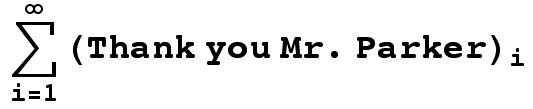 |
Further thank you Alfred from AtariAge for preserving the source code for generations to come. We are deep in your debt.
 |
- Action-Editor.asm ; Source code for the ACTION! editor extracted out of the ACTION! source code. Mega-thanks to Alfred from AtariAge. :-)))
Blogs#
Manuals and Docs#
- Action_manual_3rd-revised_edition_2018_by_GBXL ; size: 991 KB ; 3rd revised and enlarged edition (p) 2018 by GBXL. There is no better version worldwide! Thank you so much GBXL. We are deep in your debt! :-)))
- Action-Handbuch-komplett_2016_von_GBXL.pdf ; Das komplette, vollständige, restaurierte und überarbeitete Action!-Handbuch in deutsch! Der totale Hammer, inkl. Editor, Monitor, Language, Compiler, Library, Run Time, Toolkit. Vollständig überarbeitete Version von 2016 von GoodByteXL. So müssen PDF-Dateien aussehen, es gibt weltweit nichts vergleichbares. AtariWiki empfiehlt die PDF-Datei auf das Wärmste! Wer diese nicht lädt, ist selber schuld. Wir bedanken uns an dieser Stelle sehr, sehr herzlich bei GoodByteXL für seine lange andauernde und intensive Arbeit an diesem Werk, dass er hiermit der Atari-Gemeinschaft zur Verfügung stellt. GoodByteXL mega-Danke für Deine Arbeit, die Gemeinschaft steht tief in Deiner Schuld. :-)))
- Action_manual_3rd-revised_edition_2015_by_GBXL.pdf ;The complete Action! manual! Editor, Monitor, Language, Compiler, Library, Run Time, Toolkit. 3rd revised edition 2015 by GoodByteXL. Highly recommended by the AtariWiki! This is, without any(!) doubt, the very best edition worldwide available. Nobody does it better. Mega-thanks to GoodByteXL for this outstanding work and the many hours of work to the community. We are deep in your debt! Thank you so much. :-)))
- ACTION! Reference Manual
- ACTION! Handbuch (German ACTION! Manual)
- The ACTION! Toolkit
- The ACTION! Run Time Package
- ACTION! Reference Card
- ACTION! error codes
- Action! and BBS Express! PRO Tutorial
- Larry's ACTION! Tutorial
- Aktion mit ACTION - Report about the ACTION! Programming Language from the German Magazin "Happy Computer"
- Step-by-Step Tutorial - How to create a stand-alone ACTION! Program
- How to setup an ACTION! Development Disk
- Action! Bugsheet #3
- Fix for the Bugs in divide in ACTION!
- Fix for Bug in PrintF
- Optimized Systems Software, Inc. - SOFTWARE LICENSE AGREEMENT
 ; thanks to Atarimania
; thanks to Atarimania
New ACTION! versions > 3.6#
- Action! greater than version 3.6
 ; thanks to JAC! for compiling and fixing the known bugs. Please go ahead with your outstanding work in this, we really appreciate your help and work very much.
; thanks to JAC! for compiling and fixing the known bugs. Please go ahead with your outstanding work in this, we really appreciate your help and work very much.
CAR-Images#
ROM-Images#
Runtimes#
- OSS_ACTION_Programmers_Aid_Disk_100.atr

- The ACTION! Toolkit.atr

- The Action RunTime Disk-Original.atr
 protected image copy of the original disk from a good soul from AtariAge
protected image copy of the original disk from a good soul from AtariAge
- The ACTION! RunTime Disk.atr
 unprotected copy of the original disk from a good soul from AtariAge
unprotected copy of the original disk from a good soul from AtariAge
- Original ACTION! System Runtime Source
- Alternative ACTION! Runtime Source
- ACTION! Runtime von Jeff Reister
- OSS_ACTION_3.6_and_REAL_files_with_DOS_XL_2.30p_Color.atr

- TURBO-DOS_XE_with_ACTION_Disk_1.atr

- TURBO-DOS_XE_with_ACTION_Disk_2.atr

XEX-Files#
- ACTION.XEX ; Thanks goes to Peter Dell for making the XEX-file out of the above source code. Peter, we owe you so much, please go ahead! :-)
- Action_Editor-MADS.xex ; If you rename the file to E.COM, you can even use it under SpartaDOS I for example with D1:E MYSRC.ACT to direct load the MYSRC.ACT file into the editor. Further, this editor can even be used for BASIC, PASCAL, FORTH etc... A Giga-thanks goes to Alfred from AtariAge for extracting the source code from Clinton Parker's original source code and JAC! from AtariAge for building the xex file from that very source code, while adapting to MADS. Great job, not only for Action! :-)))
Mini-LIBs (and/or independant Runtime Parts)#
- _Intro (Eine kleine Einführung zu den Mini-LIBs)
- Simple PRINT Runtime (Mini-LIB)
- ZERO and SETBLOCK (RT Part)
Functions#
- Misc useful ACTION! Functions - (DIVERS.ACT)
- Chartest - a group of routines which perform various functions and tests on characters.
- Fast Screen IO
- Player Missile
- String Library PSC - (STRING.ACT)
Code#
- A pseudo Assembler in ACTION!
- ACTION! Logo ACS
- Atari Fuji Logo in ACTION!
- Atari ST Mouse Driver for ACTION!
- Backtrack in ACTION!
- BASIC USR Machine Language Call Simulation for ACTION!
- Big Symbol Table for ACTION! ACS
- Binary File Load in ACTION!
- Butterfly Demo
- C Style Strings
- Catch and Throw Error Handling ACS
- Catepill unfinished Game with Level editor in ACTION!
- COM File Segment Dump
- Compile to Disk ACS
- Data Entry Routines
- Date Routines - Library of routines supporting the input, storage and manipulation of dates.
- Delete EOL Char in Textfiles
- Displaylist in ACTION!
- DLI in ACTION!
- DOS Setup - A small tool to copy some files from disk to ramdisk. can be configured by a textfile.
- END Procedure - Call prodedure to leave ACTION! Program
- ERROR (Converts SpartaDOS, BeWeDOS and RealDOS error # to readable text)
- Fast Graphics 15 Routines
- Fast Graphics 8 Routines
- File Compare
- File IO Routines
- File Select Box
- File Select Shell
- Game AMAZING in ACTION!
- Grep for Sparta DOS
- HexDump - Dump - Print the contents of binary files in hexadecimal and ATASCII
- Kermit in ACTION!
- Load APL Display-List Files
- Load Font Files in ACTION!
- Load Koala Pictures
- Multi Player Animation
- PERCOM Block Manipulation
- PERCOM Service -- Disk Format Configuration
- Printing Routine for Epson Printer
- Query Console Keys
- SIO CIO Routine
- VTEmulator
- VT52 Terminal Emulator
- Windowing Routines
- OS Vectors
- use RAM under ROM on XL-XE machines
- Symbol table lister ACS
- XFD Disk Transfer tool XFormer Filetransfere
- XModem Filetransfer
- Starburst
- Atari Picture Mirror Tool
- ATARI Rainbow effect
- Access SpartaDOS commandline parameters
- Jump to DOS DUP
- Trackball
- Timer Programming
- MiniDOS
- SourceCodeDisk1 ; SpartaDOS X disk image with ACTION! source code
Tools#
- Action Source Code Formatter
- Infoline for ACTION! and BASIC
- ACTION OBJECT CODE RELOCATION PROGRAM ; Thank you so much Alfred from AtariAge, we all really appreciate your help here again.
- Relocator for ACTION!, relocates ACTION! code to run independent from the code location
- acsterm.txt
 ; ACSTERM is a terminal emulator for the Atari 800, 800XL, 1200XL and 130XE
; ACSTERM is a terminal emulator for the Atari 800, 800XL, 1200XL and 130XE
- How to find the revision number of ACTION
Misc#
- ACTION! Workshop 1 24. October 2010 "Unperfekthaus" in Essen
- ACTION! Workshop 2 October 2011 "Unperfekthaus" in Essen
- ACTION! Workshop 3 28. October 2012 "Unperfekthaus" in Essen
Still missing: Graphics Utilities Library and Shape Editor#
Now just these two are missing. Any hint, any help is welcome at any time. We would really appreciate your help in that case.
 |
 |
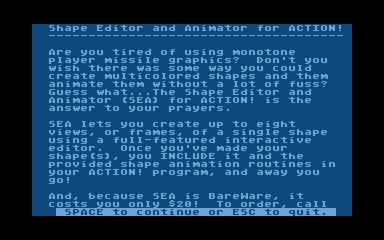 |
Action Articles in Magzines#
Analog#
| Title | Issue | Language | Comment |
|---|---|---|---|
| Review Action! | #16 (02/ 84) | en | review |
| An Introduction to ACTION! | #17 + #18 (03+ 04/ 84) | en | tutorial |
| Stars in 3D | #20 (07/ 84) | en | demo |
| Bounce in ACTION! | #20 (07/ 84) | en | game |
| Pulse in ACTION! | #26 (01/ 85) | en | demo |
| More Fun with Bounce! | #27 (02/ 85) | en | game |
| Demon Birds | #28 (03/ 85) | en | game |
| Roto | #31 (06/ 85) | en | game |
| Color the shapes | #32 (07/ 85) | en | game |
| Getting in on the Action! 1 | #32 (07/ 85) | en | ON-LINE Action! Tutorial |
| Getting in on the Action! 2 | #35 (10/ 85) | en | ON-LINE Action! Tutorial |
| Sneak attack | #36 (11/ 85) | en | game |
| Air hockey | #38 (01/ 86) | en | game |
| D-Check | #44 (07/ 86) | en | tool |
| Trails | #50 (01/ 87) | en | tool for using the KoalaPad in ACTION! |
| ACTION! Zero Free | #54 (05/ 87) | en | tool |
Antic#
| Title | Issue | Language | Comment |
|---|---|---|---|
| Interrupts in ACTION! | Vol. 3 #3 (07/ 84) | en | |
| Demo Pretty | Vol. 3 #7 (11/ 84) | en | demo from Antic I/O-Board |
| SPLASH in ACTION! | Vol. 3 #12 (04/ 85) | en | demo |
| Game AMAZING in ACTION! | Vol. 4 #1 (05/ 85) | en | game |
| View 3D | Vol. 4 #2 (06/ 85) | en | tool |
| Dark Star | Vol. 4 #3 (07/ 85) | en | game:Zapping Aliens With Radioactive Waste |
| Display Master | Vol. 4 #4 (08/ 85) | en | |
| Eight Queens | Vol. 4 #5 (09/ 85) | en | 92 chess solutions in 40 seconds |
| Video Stretch | Vol. 5 #6 (10/ 86) | en | tool |
| Killer Chess | Vol. 6 #10 (02/ 88) | en | game |
| Reardoor | Vol. 6 #10 (02/ 88) | en | game |
| Frog | Vol. 6 #10 (02/ 88) | en | game |
| ACTION! Toolbox | Vol. 7 #6 (10/ 88) | en | Lightning-fast command finder (Wordfind and Matchup) |
ATARImagazin#
| Title | Issue | Language | Comment |
|---|---|---|---|
| Schnelle Vektoren in ACTION! | #1 (1-2/ 87) | ge | tutorial:Action!-Center Teil 1 |
| Schnelle Umwege in ACTION! | #2 (3-4/ 87) | ge | tutorial:Action!-Center Teil 2 |
| Interne Variablen | #3 (5-6/ 87) | ge | tutorial:Action!-Center Teil 3 |
| Was ist dran an Action!? | #4 (7-8/ 87) | ge | tutorial:Action!-Center Teil 4 |
CK Computer Kontakt#
| Title | Issue | Language | Comment |
|---|---|---|---|
| Musik in ACTION | #10/85 | ge | tutorial |
| ACTION! noch schneller | #6-7/86 | ge | tutorial |
Atari Magazine#
| Title | Issue | Language | Comment |
|---|---|---|---|
| ACTION! Deel | nl | A collection of ACTION! Articles |
ACTION! ads#
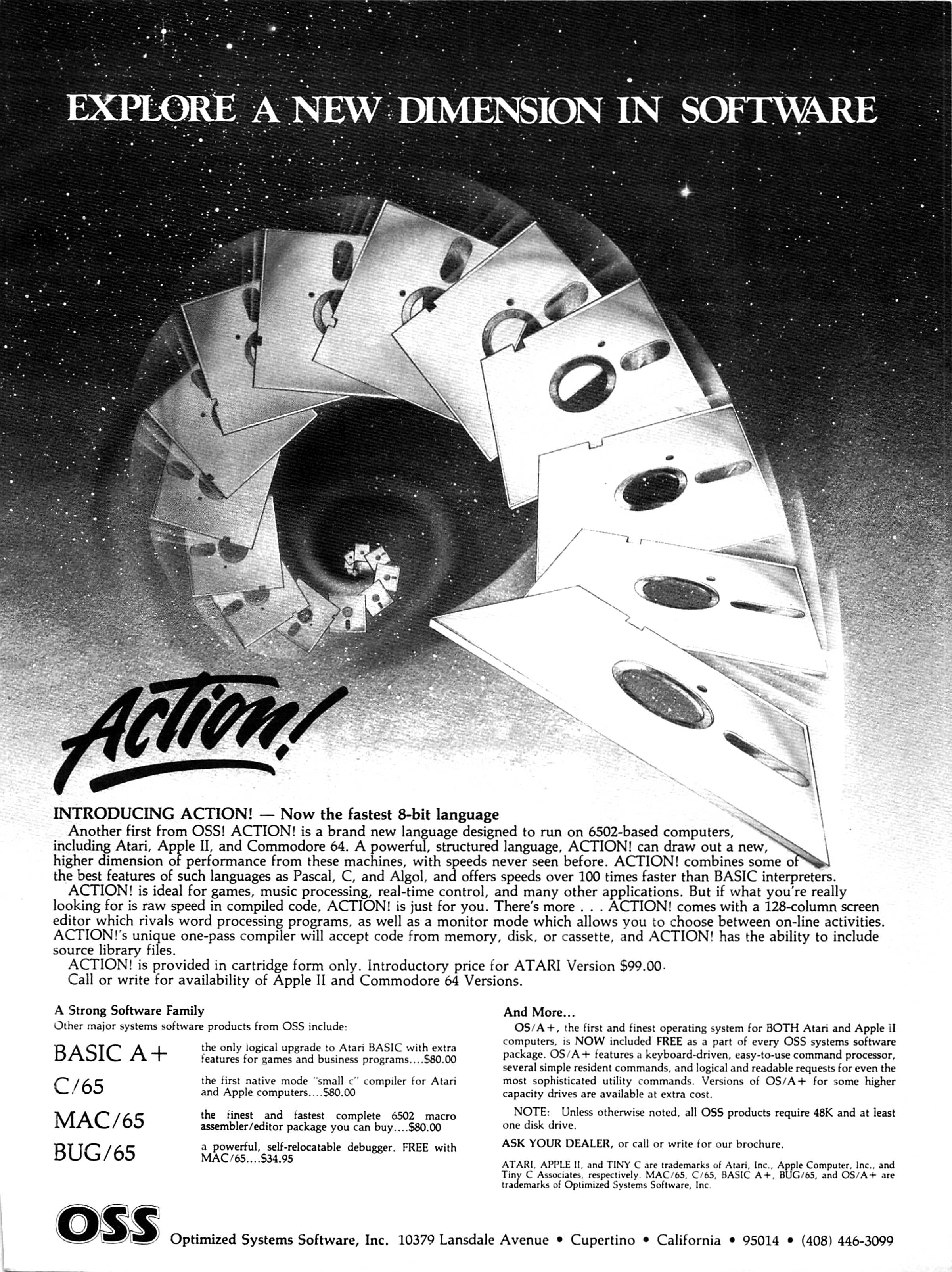 |
Cross Compiler for ACTION!#
- http://gury.atari8.info/effectus/
 ; Thank you soooo much Gury! That is totally incredible, we now can use high end editors, eclipse and have the results in a flash! We are deep in your debt! Thank you so much, really. :-)
; Thank you soooo much Gury! That is totally incredible, we now can use high end editors, eclipse and have the results in a flash! We are deep in your debt! Thank you so much, really. :-)